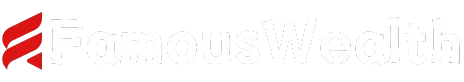In today’s interconnected world, a reliable Wi-Fi connection is essential for both work and leisure. However, Wi-Fi networks can be susceptible to various issues that can disrupt connectivity and impact user experience. In this article, we’ll explore some common Wi-Fi problems and provide practical solutions to help you troubleshoot and resolve them.
Contents
1. Slow Internet Speeds
Slow internet speeds are one of the most frustrating Wi-Fi problems users encounter. Several factors can contribute to sluggish performance, including:
- Network congestion: Too many devices connected to the same network can lead to congestion and slower speeds.
- Interference: Physical obstacles, neighboring networks, and electronic devices can interfere with Wi-Fi signals, degrading performance.
- Outdated equipment: Older routers or outdated firmware may not support the latest Wi-Fi standards, limiting speeds.
Solution: To improve internet speeds, try the following:
- Reduce congestion by limiting the number of connected devices or using a dual-band router.
- Minimize interference by positioning the router away from obstacles and electronic devices.
- Upgrade to a newer router that supports the latest Wi-Fi standards, such as Wi-Fi 6 (802.11ax), for faster speeds and better performance.
2. Intermittent Connection Drops
Intermittent connection drops can disrupt online activities and cause frustration for users. Common causes of connection drops include:
- Signal interference: Physical obstacles, microwave ovens, cordless phones, and other wireless devices can interfere with Wi-Fi signals, causing intermittent drops.
- Router issues: Overheating, outdated firmware, or configuration errors in the router settings can lead to intermittent connectivity issues.
- Range limitations: Wi-Fi signals have a limited range, and users may experience drops when moving out of range of the router.
Solution: To address intermittent connection drops, try the following:
- Minimize signal interference by repositioning the router away from obstacles and electronic devices.
- Ensure the router firmware is up-to-date and consider resetting the router to factory settings to resolve configuration errors.
- Extend Wi-Fi coverage by adding range extenders or mesh Wi-Fi systems to cover dead zones and improve connectivity in larger spaces.
3. Wi-Fi Security Concerns
Wi-Fi security is essential to protect against unauthorized access and data breaches. Common security issues include:
- Weak passwords: Default or easily guessable passwords can compromise Wi-Fi security and allow unauthorized users to access the network.
- Lack of encryption: Unencrypted Wi-Fi networks are vulnerable to eavesdropping and data interception by malicious actors.
- Outdated security protocols: Older encryption protocols, such as WEP, are susceptible to attacks and should be replaced with newer, more secure protocols like WPA2 or WPA3.
Solution: To enhance Wi-Fi security, consider the following measures:
- Use strong, unique passwords for your Wi-Fi network and change them regularly to prevent unauthorized access.
- Enable encryption, such as WPA2 or WPA3, to secure Wi-Fi traffic and protect against eavesdropping.
- Keep router firmware up-to-date to patch security vulnerabilities and ensure the latest security protocols are supported.
By addressing these common Wi-Fi problems and implementing the suggested solutions, users can enjoy a seamless and reliable Wi-Fi connection for their everyday needs. Remember to regularly maintain and update your Wi-Fi network to optimize performance and security.